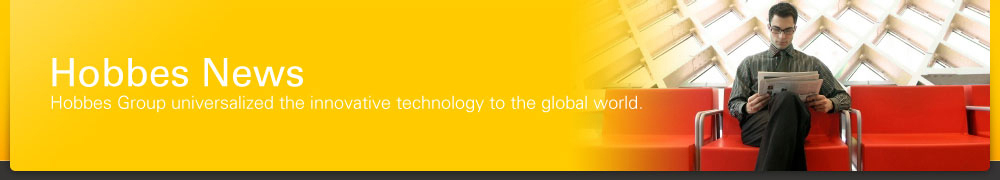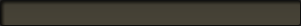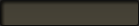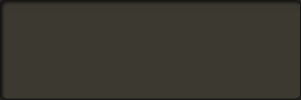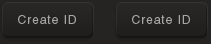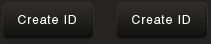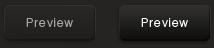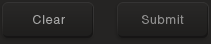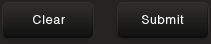The differences between optical fiber cables and copper cables are optical fiber cable can provide higher quality, higher speed and higher security transmission than copper cables. A single fiber optical cable can provide 672 pairs telephone line in one time, but a copper cable can only provides 24 pairs telephone line. Today, optical fiber cable has been used widely and you can never neglect the transmission efficiency of each optical fiber cable.
A network service provider can use Optical Power Meter to test and measure the optical power in dBm or mW and also measure the power loss in dB to determine the transmission efficiency of each optical fiber cable. Hobbes has developed a fully functional optical power meter, the SMARTFiber Pro. SMARTFiber Pro has six different modes includes TEST, RECORD, BROWSE, SET, ZERO and LIMIT.
1.ZERO mode – Calibration
In order to have accurate test result, SMARTFiber Pro has a calibration function for you to calibrate SMARTFiber Pro before each test. Before calibration, you need to cover the protection cap on SMARTFiber Pro’s optical connector in order to prevent any light leakage. After enter ZERO-mode, choose CAL (Calibration) then press ENTER to calibrate SMARTFiber Pro. When calibration is finished, LCD shows NULL.
2.SET mode
In SET mode, you can name each optical fiber cable for cable identify and test result management.
3.TEST mode
SMARTFiber Pro is able to test 850, 1300, 1310, 1490, 1550 and 1625nm six wavelength. SMARTFiber Pro can auto detect wavelength from Hobbes OPTISource when using the auto wavelength detection function by pressing A button on OPTISource. When viewing test result, you may press dBm/w button shortly to change result unit or hold and press dBm/w button to measure loss in dB. After viewing test result, press ENTER to save current test result.
4.LIMIT mode
SMARTFiber Pro provides quick test function by viewing pass or fail after set up threshold in LIMIT mode. It shows pass when optical power is above the threshold you set up and it shows fail when optical power is below threshold.
5.RECORD mode
You may inspect the stability of your LD light source by using the RECORD function of SMARTFiber Pro. You may choose record time from 15 to 300 minutes and how often SMARTFiber Pro takes a sample. Press ENTER when set up is finished, SMARTFiber Pro counts down from the time that you set up. The test result from RECORD mode can only be view in SMARTFiber Pro software.
6.BROWSE mode
You are able to view single test result in BROWSE mode. If you wish to delete a single test result, press and hold ENTER. SMARTFiber Pro can records up to 1000 test results and upload data to PC by mini USB cable. You may view all your test result on SMARTFiber Pro software.
7.ZERO mode – CLEAR
We mentioned the Calibration function in ZERO mode earlier, there is another CLEAR function under ZERO mode. When you use CLEAR function, all test result will be deleted from SMARTFiber Pro. After delete all test results, it shows Empty in BROWSE mode. We strongly suggest you upload all test result to your computer before you use the CLEAR function.
8.LCD
One of the distinguishing features of SMARTFiber Pro is it contains a large LCD display. All test result and test information can show on LCD in one time. SMARTFiber Pro also has backlight function for you to view in a dark environment. Not only that, SMARTFiber Pro shows battery status for you to know when to change batteries.
The functions of SMARTFiber Pro are very useful. It’s no longer difficult for you to test and measure optical fiber cable when you use SMARTFiber Pro. SMARTFiber Pro is the perfect choice when you are seeking an optical power test equipment.