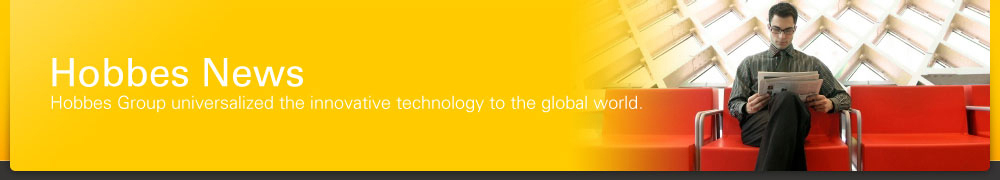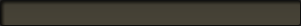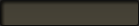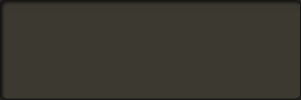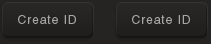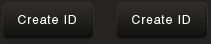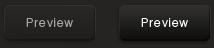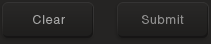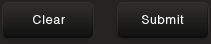OTDR has been used in fiber optic network installation and troubleshooting. It is an optoelectronic instrument used to characterize an optic fiber. OTDR is a test instrument not only can identify the fault location and the length of optical fiber cable, but also can measure the loss of optical power. It also extracts, from the same end of the fiber light that is scattered or reflected back from points along the fiber. The loss of optical power cause interference of optical transmission, it’s the most concerned point from optical maintenance and troubleshooting. OTDR is using Rayleigh scattering and Huygens–Fresnel principle to locate the power loss location from an optical fiber cable.
In addition to required specialized optics and electronics, OTDRs have significant computing ability and a graphical display, so they may provide significant test automation. However, proper instrument operation and interpretation of an OTDR trace requires special technical training and experience. Therefore, Hobbes developed a basic version of OTDR, the handyOTDR. It helps technician to find out fault locations of optical fiber cable easily.
handyOTDR functions are:
1.Rate Mode
.jpg)
Before start testing your optical fiber cable, you need to set the reflecting ratio value of your cable in Rate Mode.
2.Set Mode

In Set Mode, you can set the threshold to specify acceptable power values. The available threshold values are 0.4dB, 0.55dB, 0.7dB, 0.85dB and 1.0dB.
3.Test Mode
After set up the reflecting ratio of your optical fiber cable and acceptable power values, you may enter Test Mode to start testing. handyOTDR is able to measure fault locations and display in numbers. The operation and interpretation of an OTDR trace requires special technical training and experience. Therefore, Hobbes developed a basic version of OTDR, the handyOTDR. It helps technician to find out fault locations of optical fiber cable easily by viewing numbers on screen.
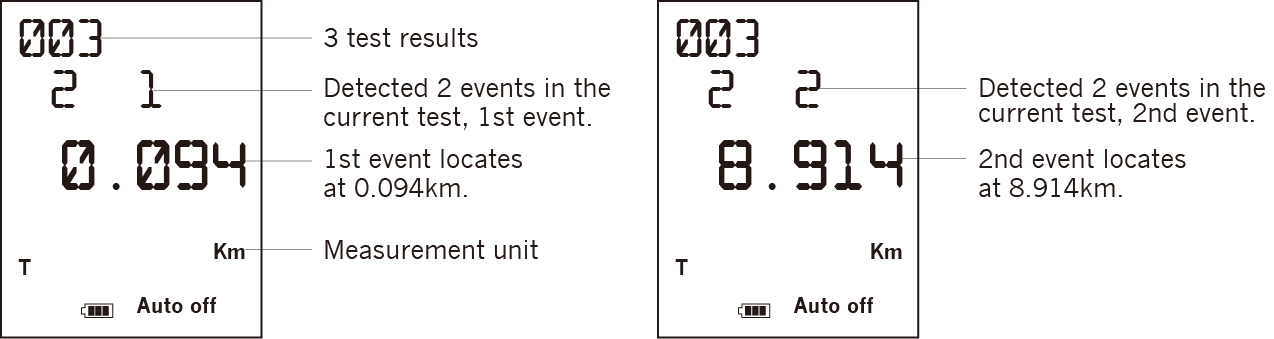
handyOTDR is able to detect eight events in one optical fiber cable. When there’s more than one event in the cable, LCD displays two figures to explain the events quantity and which event has been displayed. For example, when screen displays figure 2 and figure 1. It explains handyOTDR detect 2 events in this optical fiber cable, and the location of 1st event as below.
4.Browse Mode
handyOTDR is able to record 300 test results. You may view each single test result in Browse Mode by press up or down key to view next or previous test result. You may also press and hold enter button to delete a single test result, then display shows Empty after delete is finished. You can also upload test result to PC via Mini-USB cable for result analytics.
5.Delete Mode
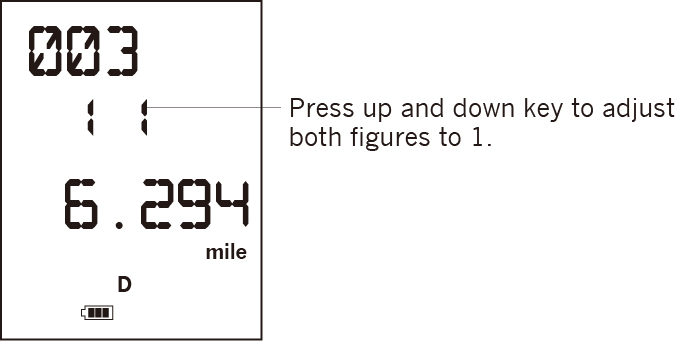
In Delete Mode, user can delete all memory data stored on the unit. After select Delete Mode, it displays DEL on the screen. Press up or down key to adjust both two figures to 1 in order to unlock safety key for delete all memory data.
6.VFL Mode
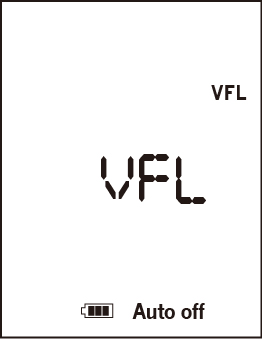
handyOTDR provides VFL (Visual fault locator) function with 650nm wavelength to visualize fault locations. In VFL mode, you may press Enter to exchange between continuous mode and pulse mode for different usage.
7.Power saving
handyOTDR requires 1.5V AA battery x 4. It provides power auto off function for power saving. Power automatically turns off after 5 minutes without any single operation.
handyOTDR is a portable high efficiency Optical Time Domain Reflect meter with basic functions for technician during network maintenance and troubleshooting. It is an economic version of OTDR which also provides efficient functions.