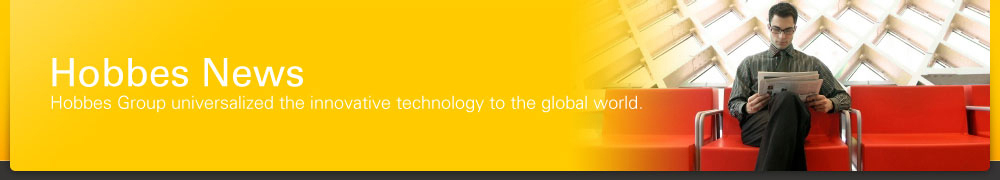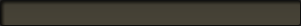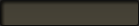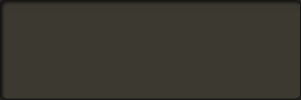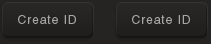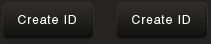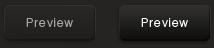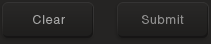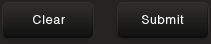Operating Systems:
• Microsoft Windows XP (all 32-bit versions) with Service Pack 3 (SP 3) or later
• Microsoft Windows Vista (all versions) with Service Pack 1 (SP 1) or later
• Microsoft Windows 7 (all versions) with Service Pack 1 (SP 1) or later. "Please disable Signed Driver Enforcement before you begin". Learn more.
• Microsoft Windows 8/8.1 (all versions). "Please disable Signed Driver Enforcement before you begin". Learn more
• Microsoft Windows 10 (all versions). "Please disable Signed Driver Enforcement before you begin". Learn more
Microsoft Windows 10
1. Login to Windows 10.
2. Click Start at the bottom left corner and click Settings.
3. When Settings window appears on screen, click Update & security.
4. Click Recovery and Restart now.
5. After the computer is restarted, the Choose an option page appears on screen. Click Troubleshooting.
6. Click Advanced options.
7. Click Startup Settings.
8. Click Restart.
9. After the computer is restarted, the Startup Settings page appears on screen. Click 7) Disable driver signature enforcement.
10. In the troubleshooting mode, follow the on-screen instructions to install your TEST-i series software.
11. Driver signature enforcement will be enabled when you shut down the computer. There’s no need to do any other setup to revert back.
About Hobbes Innovation
Hobbes Innovation is the global leader in manufacture of professional test, and measurement equipment for network and telecommunication industry since 1985. Our innovative products and services protect and optimize transmission networks in any environment-from the smallest mobile device, to the enterprise data center, to cloud-based systems give our customers confidence to connect the world. For more information, please visit our website: https://www.hobbes-group.com or our partners.