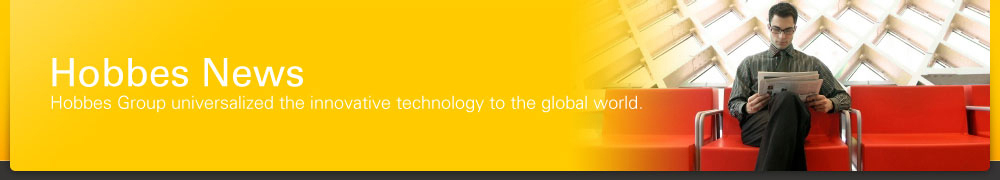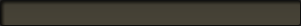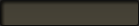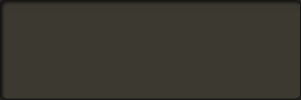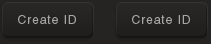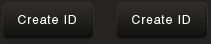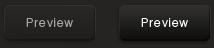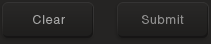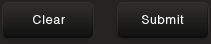The network cables used in households are also called “Ethernet cable.” Ethernet with relatively inexpensive costs is more common than fiber cable in network. We’ve introduced Hobbes LANtest kit, TEST-i Pro, INNOTEST, and TOOLTEST for network cable testing. Do you remember LANtest kit?
LANtest kit is a basic network cable tester, it’s easy to operate but users need to determine the cable conditions by themselves. Therefore Hobbes launched LANtest Pro with an advanced version in 2002. LANtest Pro provides users a more efficiency, convenient testing experience.
Through LANtest Pro successful development, Hobbes worked with Fluke to customize the design of LANtest Pro, and called it MicroMapper™.
Let’s go further with LANtest Pro’s features:
I. LED indicators, debug mode
There are two rows of LED indicators on LANtest Pro. Horizontal LED indicates corresponding pins; Vertical LED indicates cable conditions, low battery and remotes ID number.
Connect testing cable to LANtest Pro main unit and remote unit, switch to “Cable” and press “Test” button for one second to start testing. If every pin indicators show green light, the testing cable is pass with no faulty condition.
If there’s any one of the pin indicators with blinking green light, indicates the corresponding pin with faulty condition, which will show in the vertical LED indicators with red light. Then press “Test” button 2 seconds to start debug mode. The test results will show pair by pair, the faulty pair will show green light (indicates number of pin) and red light (indicates faulty condition.)
Note:
(1)In debug mode, if more than one pin indicators light up together, means the lighting pairs are all faulty.
(2)If any pin indicators don’t light up during testing, means the pair is open. In debug mode, open pair shows with quick blinking green light.
Users with LANtest kit need to determine the test results, however, LANtest Pro will tell you testing results more directly.
II. Remote and cable identification
How to find the exact testing cable in a bunch of them?
LANtest Pro with 4 remote units provides users a solution for cable finding. There’s an “ID” tag next to the vertical LED indicators from 1~4. When testing, the ID indicators will blink 3 times to identify the connecting remote unit.
There’s also a design for keeping your remote unit. Never need to worry losing one.
III. Low battery indication
LANtest Pro uses 4 AAA batteries, and there’s low battery indicator reminds users when to change new batteries.
IV. Tone generator
LANtest Pro with analog tone generator function can be pair up with Hobbes probe 256712A/256712F to trace cables. If probe detects cable with tone signal, the probe will be audible and LED light will be on. There are two modes of tone generator, press “Test” button shortly for continuous signal, press and hold “Test” button for pulse signal.
LANtest Pro is a small hand held tester that enables the user to quickly read the status of Ethernet cables. Also, with tone generator function can trace installed cables. It’s a tool to elevate your working efficiency.