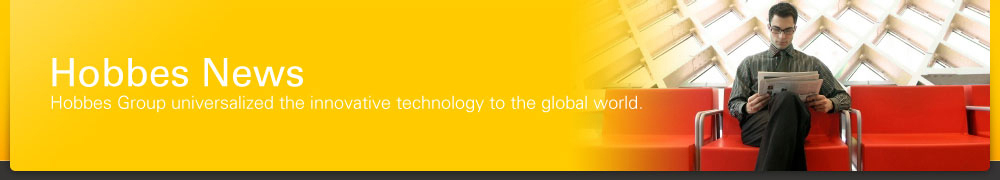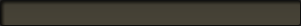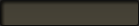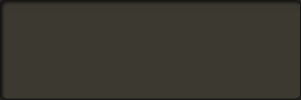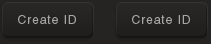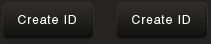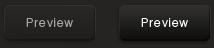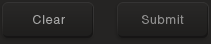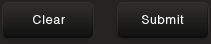With the latest advances in optical high-performance networks, connectors are becoming ever more crucial components in passive fiber optic infrastructure. High-quality connectors ensure optimum transmission rates and constant network availability in all areas, from WAN(Wide Area Network), metropolitan areas, campus networks, to subscriber connections. A reliable data network is in everyone’s best interests in order to stay ahead of the growing demand for data transfer.
With the smallest amount of dirt on fiber optic cables, it can highly affect the efficiency and effectiveness of the Network. Why is dirt so bad? Dirt, along with damage such as scratches and cavities, are some of the main causes of 3 problems related to return loss:
Problem #1. change in the refractive index
Problem #2. pathway to the air
Problem #3. backscattering of the modes or photons
The effects of dirt on insertion loss are slightly less serious. Water residue, dust, or other residues, are typically pushed to the outside by the convex shape of the connector endface. Therefore, it’s unlikely that larger particles will remain in the core area. At the edges, they can deflect only a small portion of the light. Even slightly deflected modes can still be coupled into the next fiber. (See Figure 1.)

Figure 1. How optical fiber contact surfaces look in different states. Left Image: clean connection, Right Image: water residue, dust, dirt particles and a fingerprints. Swiss fiber optic specialist R&M recommends that, before pairing, you should always first check fiber optic connections and clean if necessary. Here are 3 guidelines to keep your fiber Effective and Efficient:
Guideline #1 Know when to clean
It is becoming increasingly important to test all connectors and adapters. If necessary, clean both sides of the connection including the guide sleeve thoroughly as recommended in IEC 62627-01/TR. This applies to devices and test cables, as well as for network components.
New connectors should also be tested and if necessary, cleaned. This is the best guarantee for a reliable optical network. In fact, various studies have shown that up to 85% of local faults are caused by connectors that either have not been cleaned carefully or have not been cleaned at all.
Interestingly, it is a popular misconception that every connector should always be cleaned before being plugged in. In fact, most connectors actually are in a pristine state from production facility. In such cases, cleaning the connector can actually only make the quality worse. So, keep in mind the false principle - “always clean before you plug in” but in fact “always check before you clean”.
Guideline #2 Check the end-face of fiber connectors
Although the manufacturer will conduct a test using an interferometer, it is still necessary to perform a visual inspection on site using a SMARTFiber Scope with WiFi Adapter system. SMARTFiber Scope with WiFi Adapter system is a fiber inspection scope that combines the fiber inspection with the ease of a smart device such as smart phone or tablet.

Figure 2. SMARTFiber Scope with WiFi Adapter system
Here, the surfaces of the fiber ends are checked for scratches, cavities, adhesive residue, and dirt. In order to achieve the defined optical properties of the connector, all 4 zones of the end surface of the single mode fiber (as shown in Figure 3) must be completely free of dirt. Otherwise, the following criteria apply:
Figure 3. Surface zones on the end of the fiber
Zone A: No scratches or pits permitted. 25 µm is 3 times the core diameter. Therefore, the zone must be checked carefully.
Zone B to C: Small scratches and cavities may be permitted. Absolutely no dirt must be present.
Zone D: Although this is the ferrule region, this zone must still be checked as it is also part of the transmission area due to the contact stress on the connector. The interferometry test also registers a diameter of 250 µm.
The detailed pass/fail criteria are standardized in IEC 61300-3-35.
Guideline #3 Know HOW to clean properly
One recent customer survey found that dirt and debris cause 85 percent of network fiber link failures. The following tools are recommended for cleaning: CLEANSSETTE Fiber Optic Connector Cleaner, EASYCLEAN Fiber Optic Cleaning Swabs, CLICKCLEAN One Click Cleaner, WFW Lint-Free Fiber Optic Clean Wipes and POC03M Fiber Optic Cleaning Fluid.
For dry cleaning, CLEANSSETTE Fiber Optic Connector Cleaner is a common tool for male connector and EASYCLEAN Fiber Optic Cleaning Swabs is for female connector.
Press lever to open the shutter on Cleanssette Fiber Optic Connector Cleaner. Push and slide the ferrule end face on both Clean Reel slots. After polishing the ferrule end face from right slot, turn the ferrule end face 90 degree to polish again with the left slot.

Figure 4. Cleaning the fiber Optic Connector end-face by Cleanssette
For wet cleaning, wet a WFW Lint-Free Fiber Optic Clean Wipes with a few drops of POC03M Fiber Optic Cleaning Fluid.
Clean the ferrule cladding with the wet part of the wipe. The first 3 to 5 mm are the most important as this part is fed into the guide sleeve depending on the connector type.
Lay the wipe out on a table or on a flat surface. The surface should not be too hard. Several wipes placed on top of one another can be used here to make a small cushion.
Gently pull the connector in a straight line across the wet part of the wipe. The fluid will dissolve or loosens the dirt and oil residues. Then, pull the connector from the wet part of the cloth over to the dry part to remove the remaining dirt and oil as it is pulled across the dry part of the wipe.
Various cleaning devices are available on the market for different size or types of connectors. In principle, the procedure is the same as described earlier in which knowing when to clean, check surfaces and choose the right connector cleaning tool.
The procedure for inspecting and cleaning optical connections is described precisely in Annex B of IEC 62627-01/TR/Ed2 – Fiber optic interconnecting devices and passive components – Technical Report – Fiber optic connector cleaning methods. This technical report stresses how important it is to use the correct procedure.
IEC 62627-01/TR comprehensively describes the cleaning methods for fiber end-faces. Furthermore, all suppliers of optical components and systems should provide cleaning instructions for their products that are specifically tailored to the material properties and design features.

Figure 5. View all the problems on the fiber optical connector’s end-face
Source:
ISE
Hobbes Network database
About Hobbes
Hobbes is the global leader in manufacture of professional test, and measurement equipment for network and telecommunication industry since 1985. Our innovative products and services protect and optimize transmission networks in any environment-from the smallest mobile device, to the enterprise data center, to cloud-based systems give our customers confidence to connect the world. For more information, please visit our website: https://www.hobbes-group.com or our partners.